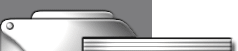 |
||||||
 |
||||||
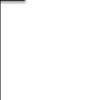 |
||||||
Copyright © 1999 Sarah Henderson.
Last updated 5 January 2000

This page collects together some applets I have written myself, as might expand to include a few interesting ones I have found on the web. Feel free to play.
For those of you who don't know what an applet is, it's just a computer program written in a language called Java, that is designed to be run from a web page. For more information, search for java applet in any search engine.
My applets are extremely simple, written as part of my stage 1 and 2 courses when I was just learning how to program. So those of you who are real programmers, especially java programmers, please don't laugh.
Hopefully, this section will expand over time as I write more applets (and fix up some of my older ones).
spreadsheet applet
In terms of what is does, this is an very simple applet. Its only function is to add up rows and columns of numbers. You just enter the numbers in the white, active fields, and then when you press enter the totals of each column and row appear in the greyed out fields. Go on, have a play.
drawing package applet
This applet is designed to behave like a very crude version of a paint program.
The applet consists of two main sections. To the left is a ToolBox, where the user can select the tools to use for drawing. To the right is a drawing canvas, where shapes can be placed.
The ToolBox has three sections. The top section contains a range of tools the user can select. The middle section contains a range of border colors and the bottom section contains a range of fill colors.
The user can select any combination of colours and shape and drag to draw the chosen object on the canvas. Previously drawn shapes can be selected with the 'Select' tool and then moved, recoloured or resized. A selected shape can be cut, copied, or cleared by using a popup menu accessed by the right mouse button (or CTRL-click for Macs). Paste can also be accessed from this menu.
The user can drag around a group of shapes to select them all simultaneously. These can be grouped and ungrouped by selecting the appropriate command from the popup menu. A group of shapes can be moved, resized or recolored. Go on, have a play.